Wallet Balance
You can check your wallet balance at any time on your Developer Dashboard. The dashboard shows you a summary of your API usage, wallet balance, and spenditure.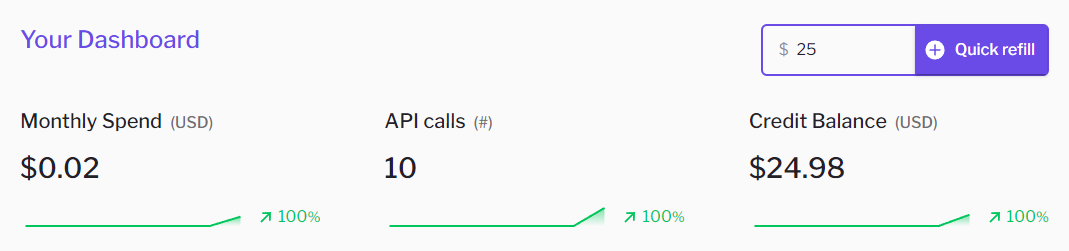
The wallet balance is denominated in nanoUSD. 1 nanoUSD = 1 * 10-9 USD
This allows us to account for very small amounts of money, making it easier to pay for microservices.
Top Up Wallet
You can top up your wallet at any time using the Quick Refill button on your Developer Dashboard. You can also choose how much you want to top up your wallet by entering a custom amount. Depending on your location and the payment method chosen, different minimum and maximum amounts will apply.When you top up your wallet, your are purchasing Sulu credits.
These credits are non-refundable and cannot be exchanged for cash. They can only
be used to pay for API calls on the Sulu Hub.
Supported Top Up Methods
Payment methods we currently support are:Credit/Debit Card
Use your credit card from any major provider to top up your wallet.
Bitcoin Lightning
Top up with Bitcoin from any Lightning-enabled wallet.
Invoices and Receipts
After you top up your wallet, you will receive an invoice and a receipt for the transaction on your email. You can also download these documents from your Developer Dashboard > Credits page, as well as check their status.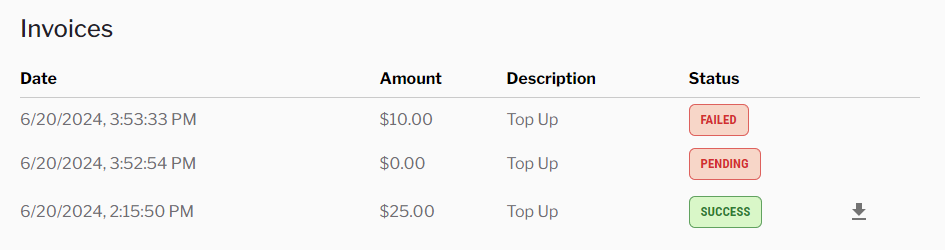
Vouchers
From time to time, we or our partners may offer vouchers that you can redeem to top up your wallet. These vouchers can be used to top up your wallet with a specific amount of credits. To redeem your voucher, go to your Developer Dashboard > Billing > Payment Methods page, and use the Vouchers section.
API Usage
Each API call you make is deducted from your wallet balance in real-time. Endpoints are normally priced per call, but some may implement dynamic pricing based on the amount of data processed or the time taken to process the request. In the case of dynamic pricing, you will be able to see the minimum and maximum price of the call on the API documentation page.We are working on a feature that will allow you to set a budget for your API usage.
This will help you control your spending and avoid unexpected charges.
Rate Limiting and Throttling
To prevent abuse and ensure you never spend more than you expect, we have implemented rate limiting and throttling depending on your wallet balance. When your wallet balance reaches a critically low amount, we will start throttling your requests to prevent you from accidentally overspending. You will still be able to make requests until your very last credit is spent! They will just be slower. To restore normal speed, please top up your wallet.We are working on a feature that will allow you to automatically topup
your wallet when it reaches a certain threshold.

